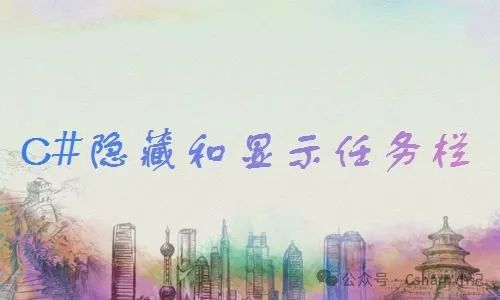C#实现隐藏和显示Windows系统任务栏
|
admin 2024年10月29日 9:0
本文热度 2214
2024年10月29日 9:0
本文热度 2214
|
在日常的软件开发中,有时候我们可能会遇到需要对Windows系统任务栏进行一些特殊处理的需求,比如隐藏或显示任务栏,以适应特定的应用场景。例如,在开发全屏游戏、数字标牌应用或是自定义桌面环境时,这项功能就显得尤为重要。今天,我们就来探讨一下如何使用C#语言实现这一功能。 开发环境:.NET Framework版本:4.8
开发工具:Visual Studio 2022
- 为了能够控制Windows任务栏,我们需要利用Windows API提供的功能。具体来说,我们会使用到
user32.dll中的两个函数:FindWindow和ShowWindow。这两个函数可以帮助我们找到任务栏窗口,并对其执行显示或隐藏的操作 - 引入命名空间:首先,我们在项目中引入
System.Runtime.InteropServices命名空间,以便能够调用非托管代码(即Windows API)。 - 声明API函数:接着,我们需要声明将要使用的API函数。
using System.Runtime.InteropServices;
[DllImport("user32.dll")] private static extern IntPtr FindWindow(string lpClassName, string lpWindowName);
[DllImport("user32.dll")] private static extern bool ShowWindow(IntPtr hWnd, int nCmdShow);
// 定义常量 private const int SW_HIDE = 0; private const int SW_SHOW = 5;
/// <summary> /// 隐藏任务栏 /// </summary> public void HideTaskbar() { var handle = FindWindow("Shell_TrayWnd", null); if (handle != IntPtr.Zero) { ShowWindow(handle, SW_HIDE); // 隐藏任务栏 } }
/// <summary> /// 显示任务栏 /// </summary> public void ShowTaskbar() { var handle = FindWindow("Shell_TrayWnd", null); if (handle != IntPtr.Zero) { ShowWindow(handle, SW_SHOW); // 显示任务栏 } }
- 调用:最后,我们通过两个按钮来分别调用这个两个方法
private void button1_Click(object sender, EventArgs e) { HideTaskbar(); }
private void button2_Click(object sender, EventArgs e) { ShowTaskbar(); }
该文章在 2024/10/29 9:01:17 编辑过