前言
在日常开发中,不知道你们是否遇到过这样的场景
在本地测试开发 vue 组件的时候非常顺畅
一上生产环境,客户说数据展示错误,样式不对...
但是你在本地测试了几次,都难以复现
定位方向
这时候作为老 vuer,自然就想到了 vue devtools
但是新问题又来了,线上环境我们如何开启 vue devtools 呢?
案例演示
让我们以 element-ui 官网为例
先看下此时的 chrome devtools 是没有 Vue 的选项卡的

一段神奇的代码
其实很简单,我们只需要打开控制台,运行一下以下代码
var Vue, walker, node;
walker = document.createTreeWalker(document.body,1);
while ((node = walker.nextNode())) {
if (node.__vue__) {
Vue = node.__vue__.$options._base;
if (!Vue.config.devtools) {
Vue.config.devtools = true;
if (window.__VUE_DEVTOOLS_GLOBAL_HOOK__) {
window.__VUE_DEVTOOLS_GLOBAL_HOOK__.emit("init", Vue);
console.log("==> vue devtools now is enabled");
}
}
break;
}
}
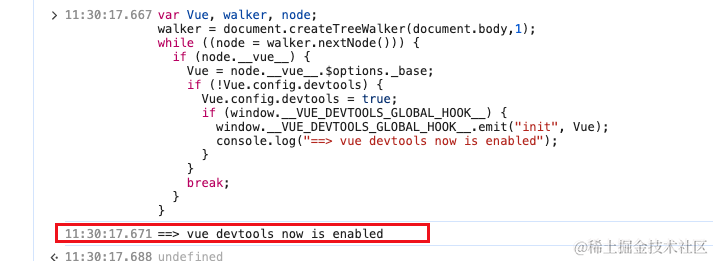
显示 vue devtools now is enabled
证明我们已经成功开启了 vue devtools
功能验证
然后再重启一下 chrome devtool 看下效果
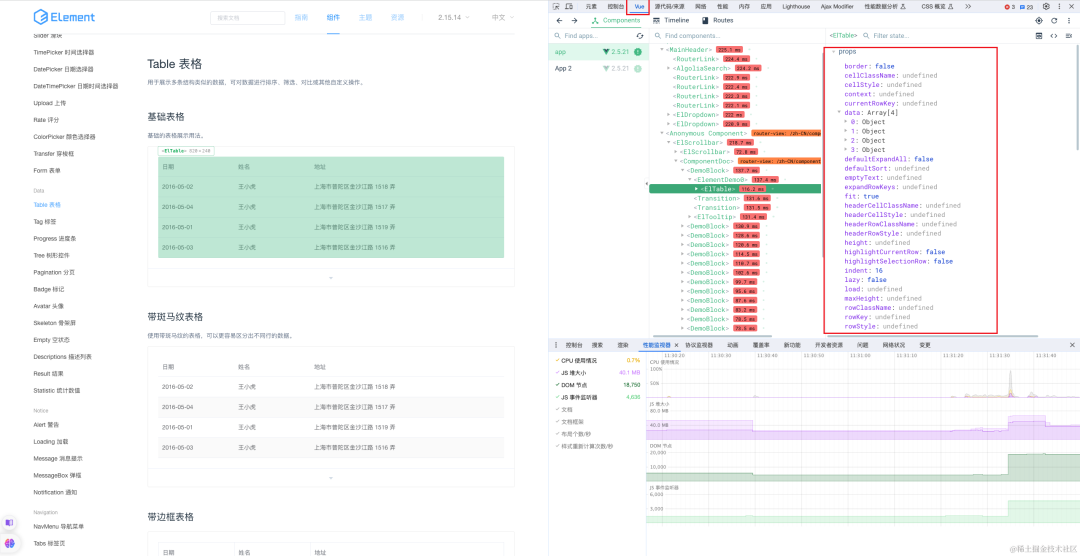
我们会发现此时多了一个 Vue 选项卡,功能也和我们本地调试一样使用
对于遇到 vue 线上问题调试,真的非常好用!
vue3
最近无意间又看到了这段代码,适配 vue3 亲测 vben 能用
https://vben.vvbin.cn/#/login?redirect=/dashboard
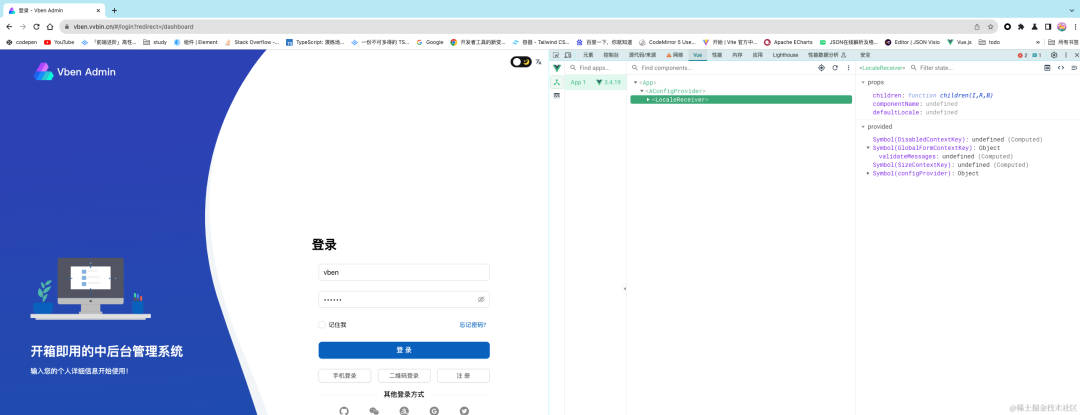
const el = document.querySelector('#app')
const vm = el.__vue_app__
window.__VUE_DEVTOOLS_GLOBAL_HOOK__.apps.push({
app: vm,
version: vm.version,
types: {
Comment: Symbol("Comment"),
Fragment: Symbol("Fragment"),
Static: Symbol("Static"),
Text: Symbol("Text"),
},
})
if (window.__VUE_DEVTOOLS_GLOBAL_HOOK__) {
window.__VUE_DEVTOOLS_GLOBAL_HOOK__.emit("init", vm);
console.log("==> vue devtools now is enabled");
}
该文章在 2025/1/25 11:35:27 编辑过